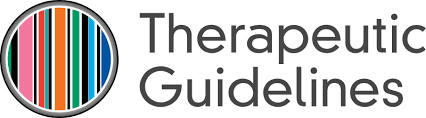 Therapeutic Guidelines (eTG Complete)
Therapeutic Guidelines (eTG Complete)
IMPORTANT: Before you download eTG you must have a Clinicians Health Channel (CHC) account.
- On an Austin networked computer, register for an eTG token. Note: you cannot use your personal device on Austin Wifi, you must be on a networked computer (due to I.P requirements).
- Your token number will appear on the screen and arrive via email.
- Download the eTG app on your mobile device from the App Store or, for android devices, the Therapeutic Guidelines website.
- Select 'Institutional User Login' and use your email address and token number.
Renewing eTG
You must renew your eTG every 12 months.
- Click this link 'Renew your token.'
- Enter the email your registered with and a token number will appear on the screen.
- Go to the app login page, enter your email address and the new token number.
Further information
Read Therapeutic Guidelines installation guide for the Android app.
If you need further assistance contact ETG on support@tg.org.au

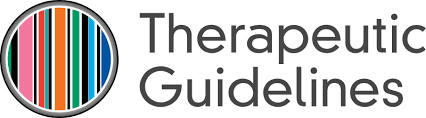 Therapeutic Guidelines (eTG Complete)
Therapeutic Guidelines (eTG Complete)